Book Link 02 Faculty: About the Course
<section 01 next> — index
By the end of this section, you will be able to:
• Recognize the Lessons Are Flexible
• Identify Key Aspects Applicable to Your Curriculum
The main topics.
At the top of each main topic (lessons), a quick navigation menu provides a student to quickly scan through each topic in succession – or to quickly jump to a topic number they are familiar with. Also, these often have critical thinking questions (e.g., #32 Cognitive Development) and meaningful YouTube links (e.g., #25 Therapy Lists) related to the topic.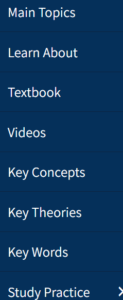
About 30 lessons provide an exceptional overview of the application of psychology and therapy types. The Human Development section is appropriate for a typical psychology 101 course, or to reacquaint advanced students with the basics. The Theory section serves more advanced students in writing papers. The special topics section includes information not fitting the other sections.
Learn About
Here, there are 150 sections (short explanations) about common interest areas. These are written at approachable reading levels – without complex explanations. Each of these coorespond to a chapter in a free, open source online textbook (Achieving the Dream). The book links launch in a new window for convenient access without toggling back to Honeycutt Science. Closing the book window keeps this web site active.
Textbook
The textbook menu shows an identical list of interest areas as “Learn About.” The difference is that the textbook links directly launch textbook subjects skipping over the quick read material. Cooresponding textbook material also launches from the top of each “Learn About.” Combined, the textbook and learn material provide two sets of complementary information. They are not duplicates of each other, but they do differ in quick-read versus in-depth reading.
The textbook is similar to an introductory psychology book at an advance high-school and early college level course. This suffices as a low-cost alternative to textbook purchase requirements.
Videos
For convenience, the video numbering cooresponds to “Learn About” numbering and textbook numbering. These vary in production quality but all serve as complementary to Learn and Textbook content. Each video play is about 10 minutes. In total, 17 hours of video play is offered. These might serve well as a before or after class supplement. The estimated time for each video is listed in parenthesis. Most are produced by Lumen Learning. (An example is video #27).
Key Concepts
These describe broad areas and disciplines of psychology. Most introductory courses cover history, key people, a few theories, and psychology associated with clinical and therapeutic forms of the discipline. Fewer introduce applied forms of psychology such as industrial and organizational psychology. This page is a quick read providing a broader view of the varying disciplines a student might pursue.
Theories
This “scan through” web page introduces commonly covered theories such as human developmental stages. But several additional, seminal theories are introduced. A YouTube link launches a short introduction to each theory listed. These theory-specific videos are not included in the main Video dropdown menu.
The list of theories appears in chronological (rather than alphabetical) order. This provides a general sense of how the psychology discipline has evolved over the decades.
Key Words
This alphabetical list does not cover a comprehensive list of important psychology terms. Those listed primarily related to Main Topic pages. Although a link to the APA dictionary appears at the top, for convenient access to a lengthy set of important psychology words.
Study Practice
These self-study questions complement the lessons, book chapters, and other material. The questions are “fixed” – they are static and responses could be memorized. But, even if memorized, these offer an additional way to learn. The most comprehensive study aid is a 30-page (pdf) student study guide.
The download booklet can also be scanned on a device. It is best when printed allowing for off-line reading and highlighting.